A Must-read for Employers: 8 Internet Challenges of Working from Home (WFH) that Hurt Work Productivity
- 29 April 2021

Since the start of the coronavirus pandemic, governments have issued stay-at-home orders over the past year. This has had a ripple effect causing employees and businesses to operate in a remote online setting compared to the in-person setting that everyone was used to.
Even with vaccinations underway, working from home is not going to go away. Businesses also remain cautious on the re-opening with many taking the cautious approach towards recalling staff to the work space.
There are also long term business benefits from adopting a hybrid work from home arrangement. It can result in lower operational cost for office space rental, result in less time wasted for commute and can act as a business continuity plan should there be a second wave or another pandemic in future.
However, remote work has created many network, and IT issues that employers previously never had to consider. Since your employees will need to rely on their home internet to complete projects and tasks, they need to have strong Internet service and connection. Unfortunately, it’s difficult for employees to maintain the secure Internet connections and speeds and responsiveness they need for work.
Here are 8 Internet challenges that your employees will face when they work from home.
1. The Wi-Fi is Unreliable
When working from home, many employees may have an unreliable Wi-Fi signal where the Wi-Fi signal may be strong in one particular room but weak in another room. One option is to invest in a mesh Wi-Fi system for their router. This allows employees to connect multiple different wireless access points to ensure their entire home has a strong Internet connection.
Other quick fixes that you can advise your staff to do are setting up the router close to the location of their home office and disconnect any devices that they won’t be using while working.
2. Work from Home Internet Performance Feels Slow

Conduct an Internet Speed Test
If your WFH team is experiencing slow responsiveness, advise them to run a speed test to check on the network’s performance.
Internet speed is usually measured in megabits per second (Mbps). Mbps measures how fast your Internet connection can upload and download data. Upload speed determines how quickly you’re able to send files to a server, while download speeds measure how quickly you can pull a file from a separate server into your device. Most people focus on download speed because that ensures high-quality video chat on your devices.
If the download speed for a person’s home Internet is 1Gbps, you should technically be able to achieve speeds of up to 80% of the subscribed bandwidth. However due to congestion on the home Internet line due to multiple users or connected devices within the same block, this performance could drop to as low as 5% of subscribed bandwidth.
Use a Business Grade Broadband Solution
A modern Wi-Fi system that is up-to-date with the latest wireless standards can greatly help your employee’s Internet performance. However, expecting your staff to solve their Internet latency issues on their own can be a tall order. We recommend working with an Internet service provider such as SPTel to provide a reliable business grade network to all of your employees, even at their residential address.
In addition, SPTel’s solutions with Flexible Bandwidth can also be deployed to the home, allowing for additional bandwidth on demand, as and when required. Essentially, it works on a pay as-you-go model, allowing you to upgrade to your desired broadband speed and bandwidth for the required amount of time and go back to your original plan when extra bandwidth is no longer needed.
3. Poor Quality Virtual Meetings

With the increasing emphasis on virtual meetings and video calls, employers need to ensure that their team has great audio quality. Poor sound quality can be an issue relating to poor tech infrastructure or a bad connection. Luckily, this can be solved easily so that your team is prepared for your next Zoom meeting.
First, you need to ensure that your team has a strong internet connection. We suggest finding a business broadband solution that allows you to scale up your network as needed to ensure optimal performance.
Without a strong connection or signal, your team may experience delays or lost audio. Advise all meeting participants to close as many tabs and programs as you can before jumping onto a meeting. You may also suggest that your team members move closer to their router to get a better signal.
Make sure to have a list of housekeeping rules for all conference calls to ensure every meeting is productive. For example, team members could ask their family members in their house, such as children, to avoid activities that take up a lot of bandwidth during the meeting, such as having a stream on.
4. Trouble Connecting to Video Conferencing
Video calls are critical for almost all remote workers. In fact, since COVID-19, people have been using video conferencing 50% more for their job compared to pre-pandemic.
If you or your team is struggling to get on a Zoom, Google Hangouts or Microsoft Teams call, make sure you train them on how to troubleshoot potential problems so that you don’t have to spend time trying to troubleshoot technology issues.
- Have them check to see that there aren’t any other programs that are running using a camera.
- Make sure that there isn’t any Apple or Windows privacy feature that restricts camera usage.
- Ensure that your employee has the latest camera driver. If not, have them download the latest camera driver for their specific computer.
- If that still doesn’t fix the problem, they can restart their computer. Also, they may need to uninstall and reinstall the video conference platform.
- Double check that the meeting link, audio, and video quality work before the meeting starts.
5. Browser Issues
Browser issues can often be mistaken for broadband or signal issues. Many browsers such as Firefox, Safari, and Chrome may develop technical issues. If any of your team members experience problems such as slow page loading times, inability to load certain pages, random browser crashes, too many pop-up windows appearing, or broken videos and images, you can advise them to:
- Make sure they update to the latest version of their browser. Search on Google to find the exact method based on their specific browser. The update is usually found under the About or Help tab in the settings.
- Have them clear their cache and cookies to improve page load speeds.
- Ensure that the browser isn’t disabling any plugins such as JavaScript or Flash.
- If none of the above options work, advise them to uninstall and reinstall their browser.
6. Malware and Viruses
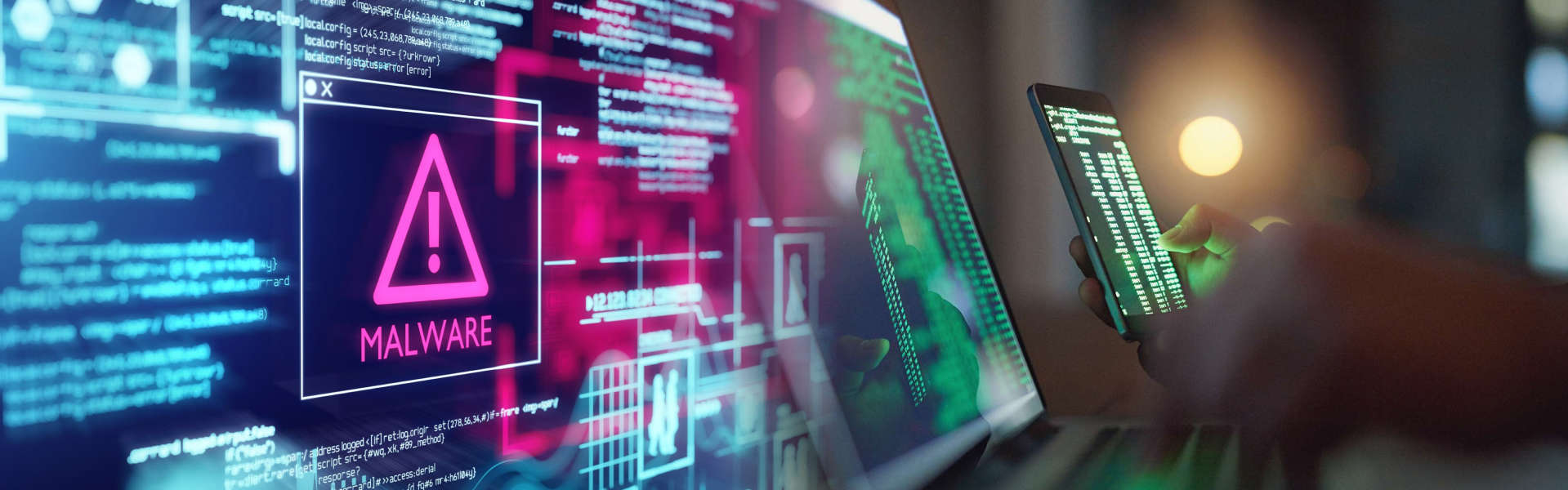
If your company uses a lot of cloud software, it’s important to use private networks instead of public ones. Using a cloud connect service helps to protect your company data and back it up. If you opt to put your cloud on public networks, it can lead to stolen data and hacking. A secure cloud network ensures that no external third party can use the routing, which leads to low latency, greater security, and total control of your cloud connectivity.
Besides setting up a cloud network and ensuring network security, you’ll also need to educate your employees. You could have your team install security programs on their work-from-home computers.
Malware and viruses are designed to harm your computer by deleting files, damaging programs, or reformatting your hard drive. Other viruses may flood your network with traffic and make it nearly impossible to perform any Internet activity. Make sure you train your staff to avoid potential malware attacks by following these cybersecurity practices:
- Don’t open any files unless you’re on a reputable site.
- Only go to a site if they have an SSL certificate
- Never click on any emails from an unknown email sender
If someone in your company notices reduced performance from their computers, you’ll need to have them use virus scanners. There are tons of scanners available on the web, such as AVG, Windows Defender, Avira, and Malwarebytes. With these programs, they can find the malicious programs and eliminate them. Also search for the best malware protection services to install once the malware is removed. Some of the best ones include McAfee AntiVirus, Norton 360, and Bitdefender Antivirus.
With business class network supporting home users like mini “branch offices”, your IT managers can also benefit from connecting to residential locations with a secure corporate network. In this way, the transition between the secure corporate environment to the home is made more seamless. Find out more about how SPTel can enable secure work from home here.
7. Leaving Employees to Deal with Connectivity Issues

If your company doesn’t have an enterprise-managed services network set-up, then you’re relying on your employees to figure out the internet issues all by themselves. Since COVID-19, many of us have had to deal with internet connection problems.
As an employer, it’s in your best interest to help your team and improve productivity by providing a secure network and managing it for them. For example, the SPTel Enterprise Home Office SDWAN solution allows your IT managers to manage home networks, similar to how they would manage an office branch network. With this home office network, your IT managers will be able to troubleshoot internet connection problems remotely without having your employees struggle and search to find the answer they’re looking for. With the control panel, you can see if their router or modem isn’t set up properly, or you can disable and reconnect to the network remotely.
8. Weak Home Security Networks
Employees working from home are required to access their home networks that are usually way less secure than company networks. Unfortunately, teaching cybersecurity tips isn’t enough to protect your remote workforce from hackers looking to access sensitive company information.
- If you’re loaning out devices to your employees for remote work, you should encrypt all company devices.
- Invest in a password management tool and have your staff easily create and manage strong passwords.
Make sure that any company web applications that your team uses have HSTS. HSTS, otherwise known as HTTP Strict Transport Security, is a web security policy that only allows access to a site if they have secure connections, which prevents cookie-hijacking attacks.
With a business class network supporting WFH, you can rely on the inherent security within solutions such as SPTel’s Protected Internet to act as your first layer of network defence for enhanced security.
Why Choose SPTel’s WFH Solutions
Even as the effects of the pandemic subsides, hybrid working arrangements could become the new norm at many jobs. Many people will begin switching between working from home and in the office. Make the transition between home and office networks seamless with a secure business class digital network supporting your connectivity requirements.
SPTel offers an Enterprise Home Office SDWAN Solution allowing the IT managers in your company to control home networks from one central site. With the Enterprise WFH solution, you won’t have to deal with using multiple VPNs or help your staff troubleshoot network failures.
Benefits of SDWAN WFH Solution:
- No additional sign-ins required after the initial set up; immediately connect to your office network anywhere
- Plug and play solution
- Full SDWAN capabilities such as:
- Visibility of user application access
- Control over network protocols and access rights












