Your Gateway to the SPTel Customer Portal
At SPTel, we prioritise digitalised experiences for our customers to deliver increased control and transparency over your services with us. That is why we have developed a Customer Portal that acts as your gateway to managing and requesting additional services, billing, status updates and more.
The SPTel Customer Portal is currently only available to existing customers with connectivity services. If you have connectivity services with us and would like to check if you have access to the portal or if you would like to learn more about the SPTel Customer Portal, please reach out to us at 69826888 or email enquiry@sptel.com

Benefits

Ease of use

Transparency

Flexibility
Features
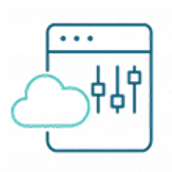
Proactive network monitoring and management

Billing and Account information

Purchase connectivity services and add-ons
Frequently Asked Questions
The SPTel Customer Portal is an extension of our commitment to services that deliver reliability with an edge. Through the portal, you will benefit from service automation to greatly enhance your control over your network as well as reduce your provisioning time.
Here are some features that you will be able to access upon successful application:
- View eligible subscribed services
- View eligible products
- View payment history
- Manage and view quotations, orders and purchase history
- Purchase Bandwidth on Demand for eligible services
- Purchase Mitigation on Demand for eligible services
- Manage and view Company profile, users and their access rights and contact details
- Report and monitor cases
- Receive assistance via our chatbot or live agent
The SPTel Customer Portal is currently only available to existing customers with connectivity services. If you have connectivity services with us and would like access to the portal, please reach out to our Support Team at 6982 6888
Once the account is created, users must activate their account via the link sent to their registered email. This link will remain active for 12 hours. To login to the Customer Portal, there will be an OTP sent via SMS to their registered mobile number.
Yes. It will be sent to your registered mobile number.
After logging in to the SPTel Customer Portal, hover over the drop down menu arrow next to your name:
- Click on “Profile”
- Click on “Edit”
- Click on “Verify Again”
- Enter your new mobile number
- Click on “Verify”
- Enter the OTP sent to you, then click on “Verify Again”
- Click on “Submit” after you see a green check next to your new mobile number
Click on “Forgot Password” to reset your password.
While you may be able to access the SPTel Customer Portal from other browsers, the desktop version of Google Chrome is recommended for the best user experience.
Would you like our Solutions Expert to Contact you?
Please share with us your contact details and we will connect you with the right expert to tailor a solution to your business needs.


